Sin darle demasiadas vueltas, aquellos a los que os haya dejado de funcionar la copia de seguridad que hacíais en vuestro ubuntu server a través del TimeMachine al instalar Lion. Aquí es dejo un «Como» tras una instalación limpia de ubuntu natty 11.04.
Actuamos como root
# sudo su
Instalamos los paquetes necesarios
# apt-get build-dep netatalk
# apt-get install libavahi-client-dev libacl1-dev
Descargar netatalk desde http://netatalk.sourceforge.net/ (versión actual 2.2.1)
# wget http://dfn.dl.sourceforge.net/project/netatalk/netatalk/2.2.1/netatalk-2.2.1.tar.bz2
Descomprimir y acceder al directorio
# tar -xvjf netatalk-2.2.1.tar.bz
# cd netatalk-2.2.1
Configurar e Instalar
# ./configure –enable-debian –enable-zeroconf
# make
# make install
Configurando Archivos (sustitutye YOUR_USERNAME por tu nombre de usuario, y si hay varios usuarios escribelos seguidos separados por comas)
***
# nano /usr/local/etc/netatalk/AppleVolumes.default # The line below sets some DEFAULT, starting with Netatalk 2.1. :DEFAULT: options:upriv,usedots # The "~" below indicates that Home directories are visible by default. # If you do not wish to have people accessing their Home directories, # please put a pound sign in front of the tilde or delete it. ~/ "$u" allow:YOUR_USERNAME cnidscheme:dbd options:usedots,upriv ~/.TimeMachine "$u Backup" allow:YOUR_USERNAME cnidscheme:dbd options:usedots,upriv,tm # End of File*** *****
# nano /usr/local/etc/netatalk/afpd.conf # default: - -udp -noddp -uamlist uams_randnum.so,uams_dhx.so,uams_dhx2.so -nosavepassword ******
# nano /usr/local/etc/netatalk/netatalk.conf
# Netatalk configuration
#########################################################################
# Global configuration
#########################################################################
#### machine's AFPserver/AppleTalk name.
ATALK_NAME=`echo ${HOSTNAME}|cut -d. -f1`
#### server (unix) and legacy client (<= Mac OS 9) charsets
ATALK_UNIX_CHARSET='LOCALE'
ATALK_MAC_CHARSET='MAC_ROMAN'
#### Don't Edit. export the charsets, read form ENV by apps
export ATALK_UNIX_CHARSET
export ATALK_MAC_CHARSET
#########################################################################
# AFP specific configuration
#########################################################################
#### Set which daemons to run.
#### If you use AFP file server, run both cnid_metad and afpd.
CNID_METAD_RUN=yes
AFPD_RUN=yes
#### maximum number of clients that can connect:
AFPD_MAX_CLIENTS=20
#### UAMs (User Authentication Modules)
#### available options: uams_dhx.so, uams_dhx2.so, uams_guest.so,
#### uams_clrtxt.so(legacy), uams_randnum.so(legacy)
AFPD_UAMLIST="-U uams_dhx.so,uams_dhx2.so"
#### Set the id of the guest user when using uams_guest.so
AFPD_GUEST=nobody
#### config for cnid_metad. Default log config:
CNID_CONFIG="-l log_note"
#########################################################################
# AppleTalk specific configuration (legacy)
#########################################################################
#### Set which legacy daemons to run.
#### If you need AppleTalk, run atalkd.
#### papd, timelord and a2boot are dependent upon atalkd.
ATALKD_RUN=no
PAPD_RUN=no
TIMELORD_RUN=no
A2BOOT_RUN=no
#### Control whether the daemons are started in the background.
#### If it is dissatisfied that legacy atalkd starts slowly, set "yes".
ATALK_BGROUND=no
#### Set the AppleTalk Zone name.
#### NOTE: if your zone has spaces in it, you're better off specifying
#### it in afpd.conf
ATALK_ZONE=@AFP
******
Inicia el servicio
# /etc/init.d/netatalk start
Añade el servicio al arranque, a través de webmin, o siguiendo las instrucciones de la siguiente página.
Thanks to Steffen L. Norgren,
Que escribió estas instrucciones para la distribución gentoo y yo simplemente las he adaptado.
Saludos, y perdonar si no me enrollo demasiado pero no estoy muy hablador. Si tenéis alguna duda, preguntar.
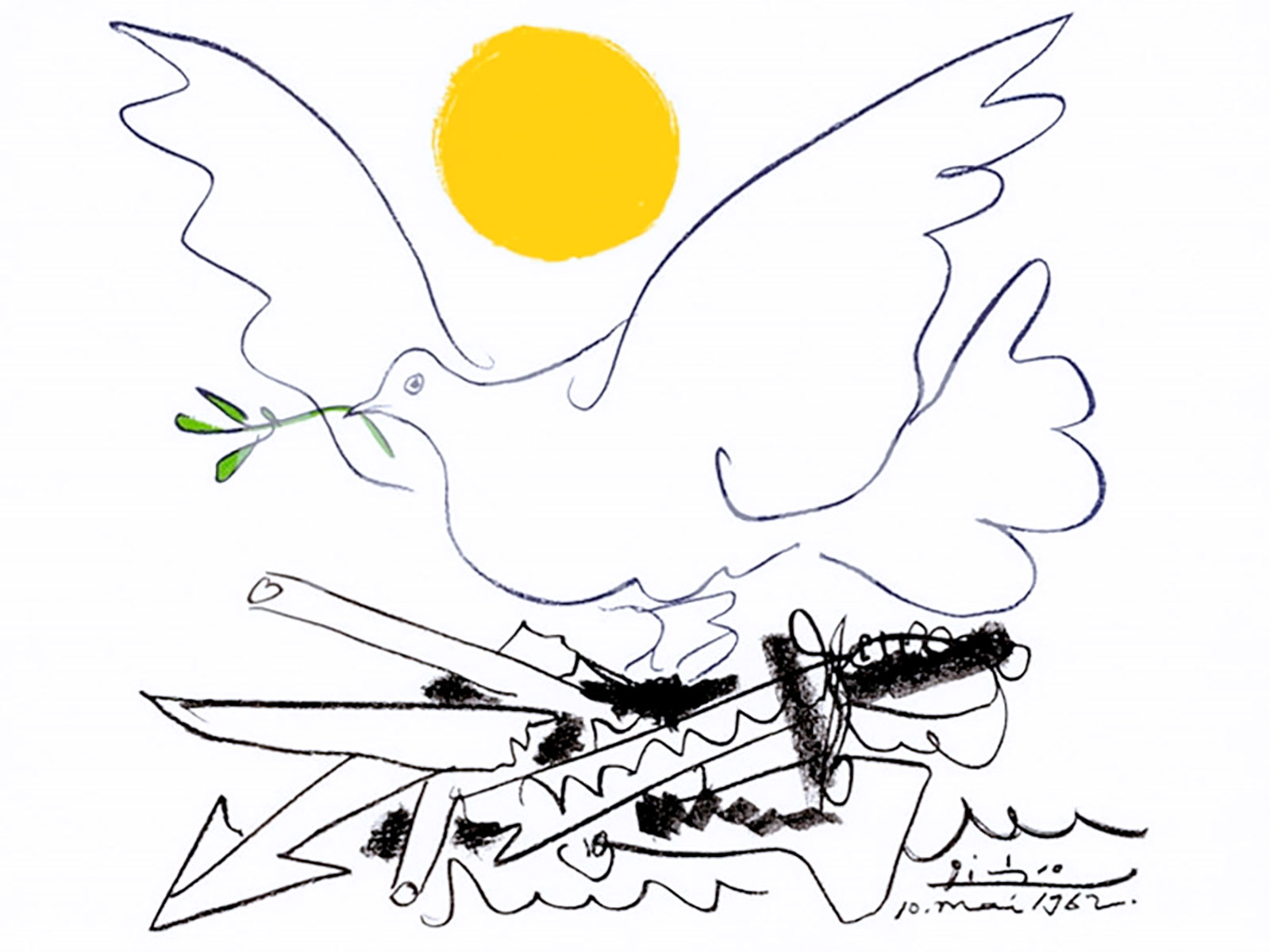



En dos palabras: IM PRE SIO NAN TE!
Bueno, me salió en 5.
En serio, ahora.
Muchas gracias, era justo lo que estaba necesitando.
Ya estás en mis RSS.
Gracias, majete!
Hola Paco!
Me ha interesado mucho el artículo, pero en el paso:
«Configurando Archivos (sustitutye YOUR_USERNAME por tu nombre de usuario, y si hay varios usuarios escribelos seguidos separados por comas)»
Me pierdo, que es lo que se debe hacer exactamente?
Donde pone your_username, simplemente pon tu nombre de usuario.